Stova Learning Management System
Stova offers access to training videos to new and existing clients in their Stova Learning Management System (LMS).
Register for the Stova LMS and gain access the video library and resource catalog.
1. Log into your Stova user account.
2. Click the 3-bar "hamburger" icon to open the hidden menu.
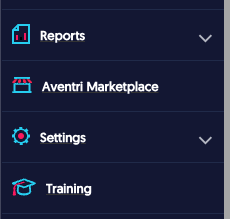
3. Click the Training button.
4a. If this is your first time in the LMS, click the Register for Access to the Learning Management System (LMS) button to register.
4b. If you have already registered, click the LOGIN button.
