Basic Details
The Basic Details tab will enable you to set the standard attributes of the event these can be altered at any time, and changes will be reflected on the attendee registration page as soon as you have changed the settings. The event details contain common information related to the events such as dates and time.
Setting the Basic Details
The Basic Details tab will enable you to set the standard attributes of the event these can be altered at any time, and changes will be reflected on the attendee registration page as soon as you have changed the settings.
This common event information such as dates and times can later be used as merge fields. These merge fields can then be pulled through from this page and shown elsewhere, such as in Event Emails, Registration pages, event website pages, etc.
The steps below will guide you through setting up the basic details of your event.
Important: Items marked with a red asterisk * are mandatory fields and must be completed before proceeding.
1. In Stova registration module select Basic Details.
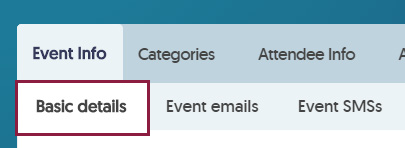
The Basic Details Tab will display.
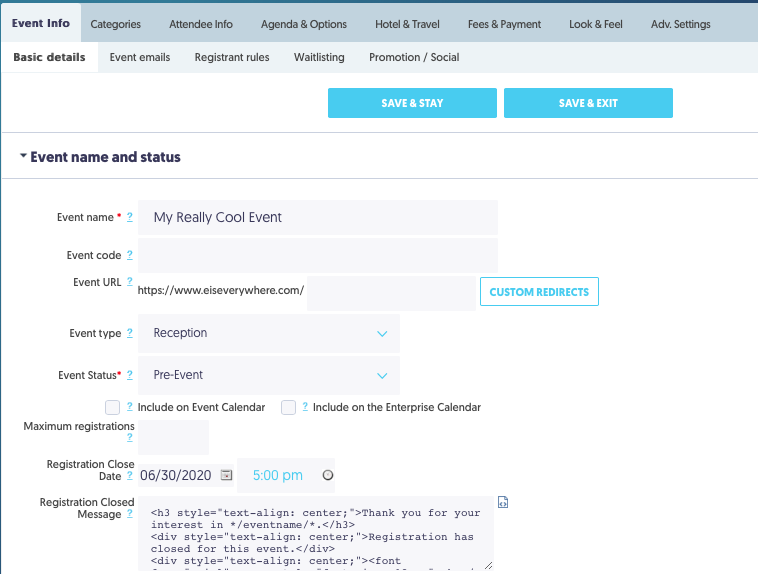
2. In the Basic Details tab, the following attributes are important (but not compulsory) to fill in:
| Field Name | Description |
|---|---|
Event Name | Name of this specific event. |
Event Type | Select the event type from the list. Event Type can be used in cross-event reports to compare events with the same type. |
Event Status | This should be set to Pre-Event until you are ready to go Live (receive registrations). |
Maximum registrations | Set a limit to how many people can register for the event. |
Registration Close Date | Date and time that the registration page will close (no further registrations can be received) |
Registration Close Message | The message registrants will see if they try to register after the event registration has closed. |
Event Description | A brief description of the event. |
Program Manager | The name of the ASU person responsible for the event. This can assist Stova account admins at ASU if there are questions regarding the event. |
Location Name | Name of the event venue or location |
Address Line 1 | Address of the event location |
City | City the event is taking place in |
Start Date | Date and time the event will start |
End Date | Date and time the event will end |
Date Format | Date format for the event (e.g. Day, mon dd, yyyy will display dates as "Saturday, May 5, 2020") |
Time Zone | Time Zone of the location of the event |
Contact Info | The event’s contact details for questions. Sample format provided. |
3. Make sure you Select Save & Stay or Save & Exit or you may lose these changes.
