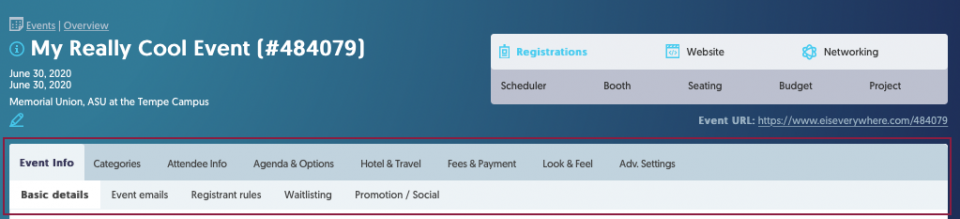Registration Settings
Registration settings, accessed by clicking the Edit icon (pencil) or from Registrations>Registration Settings (Module Menu), allow you to configure your entire registration site, including:
- Basic event details: date, time, location, etc.
- Event emails: emails sent to registrants of the site, either by automatic trigger (registration, cancellation, etc.) or manually programmed email blasts.
- Group bookings/additional guests: allow registrants to register additional guests.
- Modify/Cancelling registrations: control registrants' ability to return to their registrations to modify or cancel.
- Waitlisting: Allow registrants to be added to a waitlist when an event or category reaches capacity.
- Categories: The type of attendee registering for the event.
- Attendee Questions: Collect information from your registrants
- Agenda/Sessions: Display your event's agenda and register attendees to your sessions and breakouts.
- Fees/Payments: Set event fees (if any) based on Category, Sessions, or other Options. Set-up payment methods you or your registrants may use to pay fees.
- And more...
Module Tabs
Module tabs provide you access to the various components of your event registration settings.