Headers & Footers
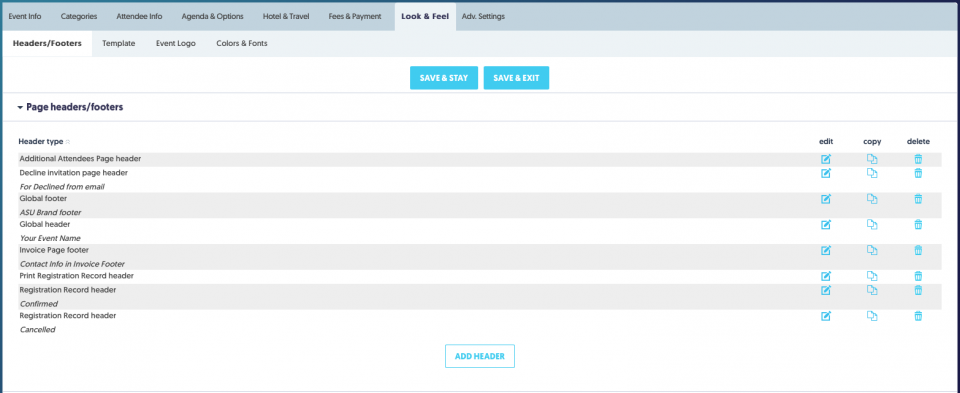
Within this section you will have the opportunity to customize the look and feel of the web page in the following ways:
Headers & Footers
Page Headers and Footers allow you to customize the appearance of any page in the registration process by creating specific text and image blocks to appear at the top, bottom and sides of the registration page.
To create a header or footer select the Add Header/Footer button and complete the following information:
- Appears on: Select whether you wish the header/footer to appear on each registration page (global – all pages), or on selected registration pages (choose from dropdown menu)
- Type: Choose to create a Page Header, Page Footer, or Left Side Bar or Right Side Bar
- Content: Using the edit button enter the content that should appear on the header/footer/side bar.
- Note: this can include text, images or any content you require. Merge Fields can also be added here, e.g. */eventname/* which draws the information already entered elsewhere within registration module, such as from the registration module Basic Info fields. Click on the View Merge Fields button for reference
- Visibility Settings: choose the visibility of the header/footer/side bar by User Type, Attendee Category, Registration Status, or Lodging Status.
Note: A number of headers and footers are provided in the ASU Basic Event template.