Fees & Payment
The Fees & Payments page allows you to apply fees to categories, sessions and options. It also allows you to set price points such as ‘early bird’ prices, discount codes, tax settings and set-up your invoice template and settings.
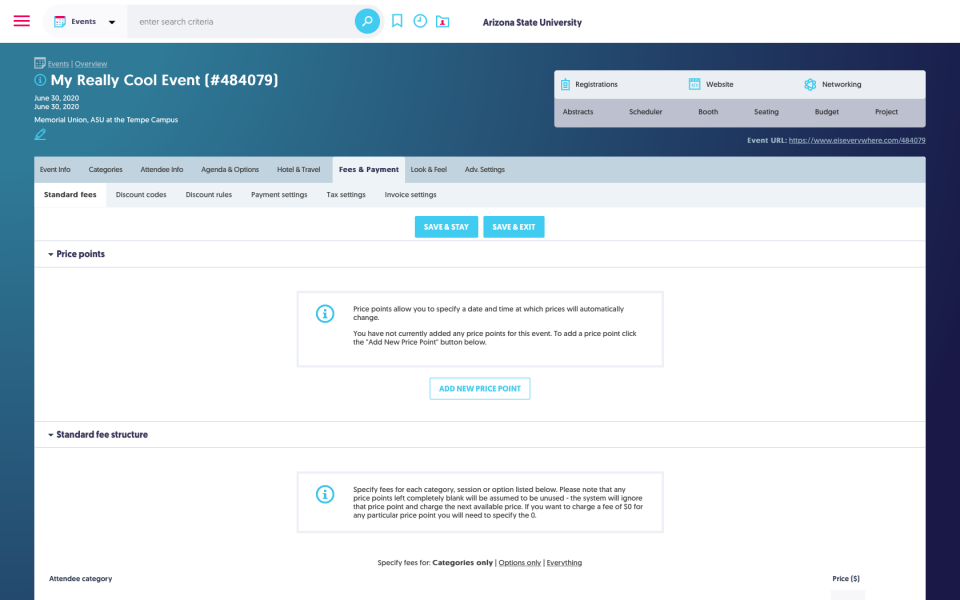
Price Points
Price points allow you to specify a date and time at which prices will automatically change. If this is relevant for your event, click the Add New Price Point button and fill in the date and time when the new price point comes into effect. This is particularly useful for setting up early bird registration fees.
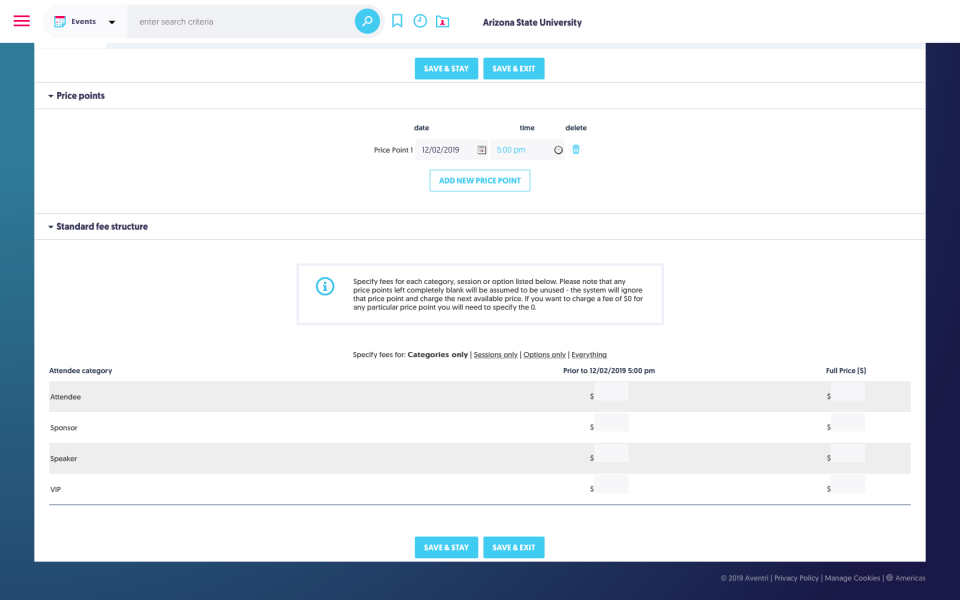
Standard Fees
To add a fee, simply enter the amount against each category:
Standard Fee Structure
Specify fees for each category, session or option listed below. Please note that any price points left completely blank will be assumed to be unused - the system will ignore that price point and charge the next available price. If you want to charge a fee of $0 for any particular price point you will need to specify the "0."
- Category only - specify registration fees, if any; price applied to the category
- Session Only – specify session fees, if any; price may be applied by category
- Option Only – specify option / merchandise fees, if any; price may be applied by category